FAQs
Troubleshooting
My membership finishes before my exam date and I need a short extension.
Memberships start from the date of purchase and end at the expiry date displayed on the order summary page at time of purchase.
Unfortunately, we do not offer free extensions, but you can choose to extend your membership by 1 week for £10. You can extend your membership from the dashboard or from the account menu.
I am not currently using the website and I want to pause or postpone my membership until a later date.
Memberships start from the date of purchase and end at the expiry date displayed on your dashboard or account page.
Unfortunately, we do not offer the option to pause memberships or postpone memberships until a later date.
We are sorry for the inconvenience.
I am unable to copy and paste information on the website.
Our system is designed to be used as an online interactive system. This is how you best experience the full features of the website including dynamic feedback, progress tracking and comparison with other candidates.
Our system does not allow the copying of any material to be used offline or shared. This violates our Terms and Conditions. The website is fitted with software to stop copying and any users found attempting to copy or share materials will have their membership terminated without refund.
I am trying to purchase a membership but my payment has not been accepted.
Please first try the following steps to resolve the issue:
- Try processing the payment again using the same card. Please ensure all the information you enter matches your card details exactly, paying particular attention to the CVC code and the postal/zip code that is registered to your card.
- Try processing the payment again using a different debit or credit card. We accept most major credit or debit cards.
- Try processing the payment using PayPal. Please note you do not need to have a PayPal account to process a card payment through PayPal.
Card payments are processed through our payment processing platforms, Stripe or PayPal. Payments may fail to process for a variety of reasons usually beyond our control. If you have tried the steps above and you are still unable to process your payment, you may need to contact your issuing bank to authorise the payment.
I have purchased the wrong revision course or membership length.
Please Contact Us immediately and we will switch your membership as soon as possible.
I am unable to log in to my account.
There are a number of reasons why you may be having difficulty logging in to your account.
Please first try the following steps to resolve the issue:
- Check that your membership was definitely processed – you should have received a welcome email confirming that your membership account was created. This may have been sent to your junk/spam folder. If you have not received this email, it may be that the membership was not processed properly, or that your email address was entered incorrectly when you registered – please let us know if you did not receive this email.
- Ensure you are logging in to the correct service – Primary Login or Intermediate Login.
- Ensure you are entering the same email address that you used to register your account.
- Ensure you are typing your password correctly. Remember passwords are case sensitive.
- If you cannot remember your password, try resetting it using the “Forgotten password?” link on the login page. You will receive an email containing a link to reset your password. This may be sent to your junk/spam folder.
If you have tried the previous steps and find you are still unable to log in please Contact Us. Please provide us with as much detail as possible to describe the issue, for example the wording of any error messages shown. Screenshots of errors messages or other issues can be very useful to help us to resolve your issue as soon as possible.
Some of the website features aren’t working correctly on my computer or mobile device.
Please first try the following steps to resolve the issue:
- Try logging out and then back into your account – please use the forgotten password link to reset your password if necessary.
- Try closing and restarting your internet browser.
- Try clearing the cache and cookies in your internet browser – you can find instructions for how to do this for your specific browser online.
- Try using a different internet browser – we recommend using the latest version of Google Chrome for the best experience of our site.
If these initial steps do not resolve the issue, you could also try the following steps:
- Try turning off browser extensions or ad blockers – these may block certain features of our site.
- Try using a different computer or mobile device – our site may not be compatible with every single device.
- Try using a different internet connection – some internet connections block certain features, particularly hospital or work-based connections.
Please Contact Us if you are having ongoing technical difficulties with the website. If you see an error message or any other display errors, please describe these in detail or ideally send a screenshot image so we can understand the exact issue in order for us to help you as quickly as possible.
Some of the website content is not being displayed correctly on my computer or mobile device.
Our website has been designed to work on most modern browsers with reasonable internet connections. We recommend using Google Chrome for the best experience of our site.
If you are experiencing difficulty accessing or viewing aspects of the website we recommend:
- Trying an alternative internet browser (Google Chrome, if not already being used)
- Turning off browser extensions or ad blockers
- Trying an alternative computer or mobile device
- Trying an alternative internet connection – some connections, especially hospital connections, filter certain content
Although we try to make our system as compatible as possible with different devices and browsers, we are unable to account for all combinations of hardware, software and internet connection.
Please Contact Us if you are having technical difficulties with the website. If you see an error message or any other display errors, please describe these in detail or ideally send a screenshot image so we can understand the exact issue.