Revision Resources
How do I use MRCEM Success?
Once you have logged in you will be presented with your Dashboard.
From here you can access all of the main features of the site:
- Account:
- Change your email or password
- Purchase an extension to your membership
- Reset your account statistics
- Revision Session:
- Set up a customised revision session allowing you to pick categories, as well as choosing to see “New”,”Incorrect” “Flagged” or “Exam Recall” questions.
- Your answers will be marked instantly with an explanation shown, and you will receive a running score as you answer each question.
- Mock Exam:
- Start a timed mock examination with randomly drawn questions from all categories.
- The timer can be paused and restarted if necessary.
- Your score will be calculated at the end of the exam and you will be shown feedback for each question.
- Textbook:
- Bookmarked articles will appear here.
- Clicking “View All” will open the textbook feature and allow you to browse and search for articles organised by category.
- Use the bookmark symbol in the top right of the article page to save an article.
- Session Review:
- The dashboard shows your two most recently completed sessions.
- Clicking “View All” allows you to review all of your previous revision sessions and mock exams.
- You can filter questions by category or type in order to review specific questions, and flag questions you wish to see again.
- Statistics
- The dashboard shows a graph of your current overall score benchmarked against all users.
- Clicking “View All” will open a detailed statistics page showing your Overall, Weekly and Category Progress.
Please Contact Us if you are having difficulty using any of the site features.