Revision Resources
How do I change my account password?
- On your “Account” page click “Edit Account Details”.
- Here you can change your name, your email and your password.
- You must enter your password twice in order to change your password – please don’t copy and paste your password, because if there is an error, this will be copied over.
- Click “update” in order to confirm your password change.
Alternatively if you have forgotten your password you can use the “Forgotten Password?” link on the login page.
Please Contact Us if you are having difficulty changing your password.