Revision Resources
How do I reset my account?
At the bottom of your “Account” menu click “Reset Account”. You will need to enter your password as confirmation that you wish to reset your account.
Resetting your account clears all previous revision sessions and mock exams along with all statistics and progress tracking. It does not delete your membership or reduce your membership length.
Once your account has been reset this cannot be undone.
Please Contact Us if you have any questions about resetting your account.